Ultra-fast grocery apps like Zepto and Blinkit make life ridiculously convenient, quick breakfasts when you’re rushing out, last-minute snacks before guests arrive, or midnight cravings when shops are closed. But that same convenience can quietly lead to overspending: frequent small orders, delivery fees, and tempting add-ons can inflate your monthly budget without you noticing.
That’s where the Spending Calculator for Zepto & Blinkit helps. It aggregates your orders, calculates your real net outflow (including fees, promos, and refunds), shows category-wise spending, and alerts you before you cross your budget—not after. In this guide, you’ll learn what the tool does, how to set it up, and how to track Month-to-Date, Year-to-Date, and Lifetime totals effortlessly, without messy spreadsheets or guesswork.
What is the Spending Calculator For Zepto & Blinkit?

IIt’s a focused spending tracker built specifically for India’s fast grocery apps, Zepto and Blinkit. It acts as a single analytics layer that imports your orders where supported or lets you paste receipt details manually, calculates your true net spend by including fees, tips, taxes, promos, and refunds, and keeps every rupee accounted for in one place.
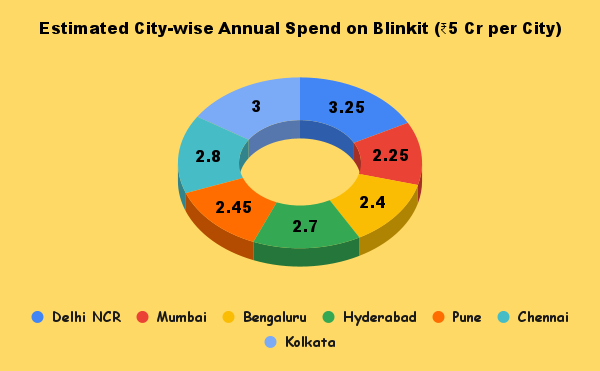
With clear dashboards showing Month-to-Date, Year-to-Date, and Lifetime totals, along with average order value and category-wise insights, it helps you understand where your money goes. Flexible budgets, timely alerts, and easy CSV/Excel exports turn scattered micro-purchases into clear, actionable insights—so you can spend intentionally instead of on autopilot.
Also Read – Myntra Spending Calculator
How to use the Spending Calculator for Zepto & Blinkit

Follow these simple steps, and you’ll go from having zero visibility into your spending to seeing clear, accurate totals and insightful charts-all in just a few minutes:
- Install the extension
- Add the Spending Calculator For Zepto & Blinkit extension from the Chrome Web Store.
- After installing, click the puzzle icon in your browser → Pin it so it’s always visible on your toolbar, ready whenever you need it.
- Open your orders on desktop
- Log into Zepto or Blinkit on your computer, either through their website or desktop web view.
- Navigate to the Orders section and select the time period you want to track (like Last 30 days or This Month).
- Import your orders
- Click the extension icon → Import.
- The tool automatically parses your visible orders (where supported) and builds your spending list.
- If any order isn’t captured, you can manually add it or paste in details like date and final paid amount.
- Review the calculation model
- Default fields include: Items, Delivery/Convenience, Tips, Taxes, Promotions/Credits, Refunds, and Final Paid.
- Your Net Spend is calculated as:
(Items + Delivery + Tips + Taxes) − (Promotions/Credits + Refunds)
- Clean and categorize
- Mark returns or refunds so your totals reflect your true out-of-pocket expenses.
- Assign categories such as Groceries, Household, Snacks, Beverages, Personal Care, Baby, Pet, or Gifting.
- Add optional tags like “Office,” “Party,” “Subscriptions,” or “Weekend” to identify spending patterns.
- Set budgets & alerts
- Create monthly limits, for example: ₹6,000 for groceries, ₹1,500 for household items, ₹1,000 for treats.
- Enable nudges at 50%, 80%, and 100% of your set limit, so you can make adjustments before overspending.
- Analyze dashboards
- View totals for Month-to-Date (MTD), Year-to-Date (YTD), and Lifetime seamlessly.
- Track the AOV (Average Order Value): Are your baskets increasing over time?
- See which categories consume most of your budget and identify patterns.
- Use Day/Week charts to see if weekends or late nights tend to trigger extra spending.
- Export & backup
- Export your data to CSV or Excel at month’s end for easy record-keeping, tax filing, or household transparency.
- Enable local or cloud backup if the option is available, ensuring your data stays safe.
- Privacy & control
- Prefer options that process your data locally to keep your information private.
- Use passcode locks and one-tap data purge features if you share your device, ensuring your spending details remain protected.
Key Features
To truly understand what makes the Spending Calculator for Zepto & Blinkit such a powerful tool, it helps to break down its core features. Each one is designed to simplify your spending tracking, boost accuracy, and give you clear control over your budget-all at a glance.
- One-Click Order Import (Supported Pages) – Pulls your visible Zepto/Blinkit orders automatically—less manual entry.
- True “Net Spend” Tracking – Includes fees, tips, taxes and adjusts for promos/credits + refunds—so totals are accurate.
- Budgets + Smart Alerts – Set monthly/category limits and get nudges at 50% / 80% / 100% to prevent overspending.
- Categories + Tags for Clarity – Sort spend into Groceries, Snacks, Household, etc., plus tags like Office/Weekend/Party to spot patterns.
- Dashboards + Trends – View MTD / YTD / Lifetime, track Average Order Value, and see where most money goes.
- Exports + Privacy Controls – Export to CSV/Excel for backup/sharing + options like local processing/data purge for control.
Who Should Use It?
In a world where quick grocery deliveries from Zepto and Blinkit make life easier, it’s also easy to lose track of spending. If you want a clearer view of where your money goes and a simple way to stay on budget—the Spending Calculator for Zepto & Blinkit helps you track expenses, spot patterns, and spend smarter without the hassle of spreadsheets.
Who this tool is best for:
- Budget-conscious households who want to control grocery and essentials spend without month-end surprises
- Students & young professionals building strong money habits while using quick deliveries
- Roommates/shared apartments needing transparency and an easy way to split joint orders
- Parents & caregivers tracking recurring staples (milk, snacks, diapers) without overspending
- Fitness/special-diet users who want category-wise tracking (fresh produce vs packaged foods)
- Deal hunters who want proof that coupons/offers are saving money over time
- Anyone who hates spreadsheets but wants clean, reliable numbers and actionable insights
Advantages and Disadvantages
Understanding the strengths and limitations of the Spending Calculator for Zepto & Blinkit helps you make an informed decision about incorporating it into your daily routine. With its powerful features designed to bring clarity and control, it’s essential to also be aware of its potential downsides to use it most effectively.
Advantages
- Instant clarity: See MTD, YTD, and Lifetime totals in minutes—no manual calculations.
- Spend control: Get budget alerts as you approach your limit, so you can adjust before overspending.
- Accurate insights: Track category trends + real out-of-pocket spend, with refunds/credits included and CSV/Excel export for easy records.
Disadvantages
- Initial setup needed: First import may require some manual tagging and refund checks for accuracy.
- Automation limits: Order parsing can vary by region, account layout, or visible orders.
- User-driven control: Budget alerts + desktop-first use work best when you actively adjust spending habits.
Conclusion
Zepto and Blinkit make grocery shopping super fast—but it’s easy to lose track of how much you’re spending. The Spending Calculator for Zepto & Blinkit helps you turn every order into clear insights you can act on. In a few clicks, you can see your total spend, understand where your money goes, and get alerts before you cross your budget.
Setup is quick: import last month’s orders once, then use the simple dashboards and real-time notifications to stay on track. Within a week, you’ll feel more in control, and over a month you’ll build a smarter routine that protects your wallet without giving up convenience. Add the Spending Calculator extension today and start spending with confidence.
FAQs
Q1: Is this an official feature of Zepto or Blinkit?
Ans: No. The Spending Calculator is an independent tool designed to help you analyze and track spending across Zepto and Blinkit platforms while keeping your existing account logins intact.
Q2: Do I need to keep entering everything manually?
Ans: Usually not. The extension can automatically import visible orders from your order pages where supported. You also have the option to paste or manually add any missed orders.
Q3: How is “net spend” calculated?
Ans: Net Spend is calculated as Items + Delivery/Convenience + Tips + Taxes − Promotions/Credits − Refunds, representing your true out-of-pocket expenditure.
Q4: Can I track separate budgets for Groceries vs. Snacks vs. Household?
Ans: Yes. You can assign categories and set individual spending caps with alerts at 50%, 80%, and 100% to keep your budget on track.
Q5: What about shared households?
Ans: You can tag orders by person or payment method (e.g., “Me,” “Partner,” “UPI,” “Credit Card”) and filter or export data to fairly split costs.
Q6: Will my data be safe?
Ans: Yes. The extension offers local-only processing options and passcode locks, plus monthly export backups so you always maintain control over your data.
Q7: Can I export and analyze in Excel or Sheets?
Ans: Absolutely. You can export your spending data as CSV or Excel files anytime to create pivots, analyze trends, or share summaries with family and roommates.
Q8: How often should I review my spending?
Ans: A quick 5-minute weekly check combined with a monthly summary review is recommended to catch overspending early and stay on budget.
Q9: What if my orders show refunds after import?
Ans: You can simply mark refunded items or orders in the tool, which will instantly update your spending totals to reflect actual expenses.
Q10: I’m new to budgeting-where should I start?
Ans: Import your orders from the last 30 to 90 days, set a realistic monthly cap based on your 3-month average minus 10–15%, and enable alerts to build clarity and momentum quickly.
