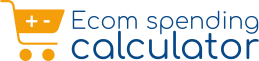Online shopping has become an important aspect of our daily lives as Amazon and Flipkart are now two of the biggest e-commerce websites. However, while these platforms offer convenience and a vast range of products, they do not provide users with a simple way to monitor their total spending over time. This is where the Spending Calculator for Amazon & Flipkart becomes essential. Most consumers shop throughout the year without realizing how much they have spent. Without an effective expense tracking system, it is difficult to keep track of finances, budget, or review previous spending patterns
In this blog, we are going to discuss how the Ecom Spending Calculator operates, how you download and install it, and why it is an essential tool for regular online shoppers.
What is the Ecom Spending Calculator for Amazon and Flipkart?
The Ecom Spending Calculator is an Amazon Flipkart spending tracker browser extension. The two websites do not provide tools to calculate the total amount spent, which is why the extension does this automatically. It is easier for users to keep track of their expenses with this.
It retrieves order history information and gives consumers detailed reports on their spending. If you are interested in verifying your overall spending over the previous month, year, or since you began to shop on these sites, then this tool gives you a simple and precise solution.
How to Use Ecom Spending Calculator for Accurate Tracking
The Ecom Spending Calculator is easy to use and needs less effort. Here’s the process:
1. Install the Ecom Spending Calculator Extension
- The software is provided as a browser extension of Google Chrome.
- Go to the Chrome Web Store, search for “Ecom Spending Calculator,” and add it to your browser.
2. Log in to Your Flipkart or Amazon Account
- Open Flipkart or Amazon and log in with your account credentials.
3. Navigate to ‘My Orders’ Section
- For Amazon: Navigate to ‘Returns & Orders’ in the top-right menu.
- For Flipkart: Click on your profile icon and navigate to ‘My Orders’.
4. Launch the Ecom Spending Calculator Extension
- Click on the extension icon on your browser.
- It will scan your order history automatically and show a report listing your overall spending.
5. Analyze Your Spending Report
- The tool gives a year-wise expense breakdown.
- Users can view their monthly and annual spending patterns, enabling them to monitor shopping behavior.
Following these easy steps, you can easily find out how much you have spent on Amazon and Flipkart without manual calculations.
Related – Flipkart Spending Calculator in Mobile
How to Download and Set Up Ecom Spending Tracker for Amazon and Flipkart
It is easy to install and configure the Ecom Spending Calculator. Whether you wish to monitor your Amazon spending or your Flipkart expenditure, this software provides you with precise information about your online shopping expenditure.
The spending tracker is optimized to run perfectly well on Google Chrome, so it will be easily accessible for people who make purchases on Amazon and Flipkart through a desktop or a cell phone in desktop mode.
Track Your Amazon and Flipkart Expenses Easily
To employ the Ecom Spending Calculator in tracking Amazon and Flipkart expenditure, proceed as follows:
1. Download Google Chrome (if not previously installed)
- The extension functions optimally on Chrome, so make sure you have installed it on your desktop or mobile phone.
2. Go to the Chrome Web Store
- Open Google Chrome and click the Chrome Web Store.
- Type “Ecom Spending Calculator” into the search area.
3. Install the Extension
- Click “Add to Chrome” to add the spending calculator.
- Wait until the installation process is over.
4. Log in to Either Your Amazon or Flipkart Account
- Go to Amazon.com or Flipkart.com and log in with your credentials.
5. Check out Your Order History
- For Amazon: Top right corner, click on “Returns & Orders”.
- For Flipkart: Hit your profile icon, and click “My Orders”.
6. Run the Ecom Spending Calculator
- Now click on the icon in your browser Extension.
- This tool will auto-scan your order history and calculate your total spending.
7. Look at Your Spending Report
- The calculator creates a detailed report of your spending over time.
- It reveals yearly, monthly, and categorized expenses, which can help you see your shopping patterns.
Using the Ecom Spending Calculator on Mobile
While the Ecom Spending Calculator is meant for desktop users, mobile users can use it by following these steps:
- Open Google Chrome on your smartphone.
- Click the three-dot menu to turn on “Desktop site” mode.
- Proceed with the same steps as the desktop version to install and utilize the extension.
By installing the Ecom Spending Calculator, users are able to monitor their Amazon and Flipkart spending without manually having to do the math. This way, online shopping continues to be an effectively planned and economically stable experience.
Why You Need an Amazon and Flipkart Spending Calculator
Due to the growing trend of online shopping, it has become harder to monitor spending behavior. Amazon and Flipkart lack a built-in feature for calculating overall expenditure, which makes it easy to go over budget unknowingly.
The Ecom Spending Calculator is crucial to users who need to:
- Monitor their online expenditure budget
- Identify wasteful spending
- Track refunds and cancellations
- Budget for future buys during sales and discounts seasons
Benefits and Drawbacks
After the extension is installed, simply click it whenever you want to budget your finances, monitor your expenditure, or calculate your profits. Let’s divide the pros and cons of applying such a calculator.
Benefits of Using the Ecom Spending Calculator
Major benefits are listed below:
1. Automated Expense Monitoring
- No manual calculations required; the device retrieves expenditure information immediately.
2. Yearly and Monthly Summary
- Offers spending trends, which help users know about their buying habits.
3 . Saves Time and Effort
- Rather than summing up individual purchases manually, users receive a spending summary in seconds.
4. Assists with Budgeting
- Enables users to track their expenses and manage impulse buys.
5. Monitors Refunds and Canceled Orders
- Users can check if refunds have been done properly.
6. Works for Both Amazon and Flipkart
- One tool that monitors expenses on both platforms.
Disadvantages of the Spending Calculator
Though an Ecom Spending Calculator has numerous benefits, it also has some drawbacks that you need to look into. Below are the main disadvantages:
1. Not Available on the Amazon or Flipkart App
- Users must view their accounts via Google Chrome on desktop or in desktop mode on mobile.
2. Requires Browser Extension Installation
- Some users might find it inconvenient to install a Chrome extension as an additional step.
3. Only Tracks Amazon and Flipkart Purchases
- Does not record purchases made from other online shopping websites such as Myntra or eBay.
Aside from these minor limitations, the Ecom Spending Calculator is a useful tool for anyone who would like to have more control over their online expenditure.
Conclusion
Online shopping expenses must be managed, particularly when one is frequently purchasing on Amazon and Flipkart. As these sites do not have a simple mechanism to monitor total spending, the users tend to lose track of their purchases. Without tracking, it’s simple to overspend, lose a refund, or go over a budget that has been planned.
The Ecom Spending Calculator does all this with a click, calculating total Flipkart and Amazon expenditure from order history. Manually tracking every purchase is unnecessary, as it offers a categorized breakdown of yearly, monthly, and category expenditure. Whether an occasional shopper or a frequent purchaser, the calculator enables you to track your consumption and make better money choices.
With simple installation, swift setup, and effortless functionality, the Ecom Spending Calculator is just the right solution for anyone wishing to monitor and keep their Amazon and Flipkart expenditures in check. With the help of the steps provided in this guide, the user can install and utilize the tool on desktop and mobile platforms to keep a check on their online shopping expenses.
For the one who desires to control their e-commerce expenses, Ecom Spending Calculator is a fundamental tool that gives clarity, accuracy, and convenience.
FAQs
Q1. How do I use the Ecom Spending Calculator?
Ans:- The Ecom Spending Calculator will look through your Flipkart and Amazon order history and instantly total the amount spent for a period of your choosing. It will give you a yearly and month-by-month breakdown of expenditures, allowing you to track easily.
Q2. Is it possible to use the Ecom Spending Calculator on my phone?
Ans:- Yes, but you have to turn on Desktop Mode in Google Chrome on your smartphone. The extension is meant for desktops, but mobile users can access its functionalities via desktop mode on Chrome.
Q3. Is the Ecom Spending Calculator free?
Ans:- Yes, the Ecom Spending Calculator is totally free to use. It enables Amazon and Flipkart users to monitor their overall expenditure without charging any fees.
Q4. Does the Ecom Spending Calculator save my personal information?
Ans:- No, the extension doesn’t save or exploit your personal information. It merely retrieves order history information for spending calculation only and doesn’t store any sensitive data.
Q5. Can I use this tool with more than one Amazon and Flipkart account?
Ans:- Yes, you can use the Ecom Spending Calculator with multiple accounts, provided you log in with the corresponding credentials prior to using the extension.
Q6. Is it possible to monitor refunds and canceled orders through the spending calculator?
Ans:- Yes, the Ecom Spending Calculator does account for refunds and cancellations in the overall spending summary so that users can check if they have been refunded properly.
Q7. Is this calculator applicable on other e-commerce sites such as Myntra or Snapdeal?
Ans:- No, the Ecom Spending Calculator is made for Amazon and Flipkart only. If it is added to support other platforms in the future, it will be noted in the extension updates.