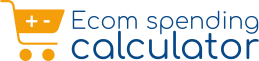During this digital shopping age, it is important to be aware of your spending on the Internet. Flipkart is among the largest online shopping sites, and customers make repeated orders during the year. Although Flipkart does not have an immediate “total spending” check facility, Flipkart does have an option in the account section where the customer can see their monthly orders. You can find the spending amount by selecting the month of your order. Although the desktop version of Flipkart has some manual tracking through order history, mobile users tend to lack the means to calculate their overall expenses. It is here that the Flipkart Spending Calculator in Mobile becomes helpful.
With the assistance of this tool, users can easily track, manage, and analyze their Flipkart expenses in a matter of a few easy steps. Here, we shall learn how Flipkart Spending Calculator for Mobile will be useful for managing your shopping expenses, a step-by-step usage guide, and how it can prove to be a must-have utility for value shoppers.
Introducing the Flipkart Mobile Spending Calculator – Track Your Orders Effortlessly
Manually tracking spending on Flipkart is frustrating and time-consuming, particularly when buying via the mobile app. Flipkart lacks an inbuilt facility to determine overall spending, and therefore, consumers have to either scroll through order history and add up spending manually or use an external device that makes it easy.
Flipkart Spending Calculator for Mobile is an easy-to-use tool that has been developed to give you a smooth experience as a mobile shopper. It collects information from your Flipkart order history and calculates the total spent on Flipkart instantly. Be it viewing your annual expenditure or viewing your shopping pattern, the Flipkart Spending Calculator keeps you in touch with your expense status.
Benefits of Using the Flipkart Spending Calculator in Mobile
Mobile Flipkart Spending Calculator provides a number of advantages for users who wish to monitor their finances and observe their expenditure on the site. Some of the most important advantages are:
- Correct Expense Tracking: Automatically computes your overall expenditure without needing to manually calculate it.
- Convenient Accessibility: Compatible with mobile phones, enabling users to monitor their Flipkart expenditure remotely.
- Time-Saving: The calculator dispenses with manual summing of discrete purchases and instead gives quick results.
- Financial Awareness: Aids in making budgets for online spending more realistic.
- Data Security: Prevents the storage and abuse of any personal information during access to order history data.
Given these advantages, the Flipkart Spending Calculator is a necessity among online buyers desiring enhanced fiscal control of spending.
How to Use Flipkart Spending Calculator in Mobile
The Flipkart Mobile Spending Calculator is meant to give users an easy yet effective means of monitoring their expenditure on Flipkart. As Flipkart does not have a native tool for this, employing an outside solution is the most effective method of handling and analyzing your expenses.
You can access your spending data from Flipkart’s order history by utilizing the Ecom Spending Calculator Extension. The method is simple and time-saving, and you can view your total expenditure without summing up receipts manually.
Related – How to Check Total Spend on Flipkart
Steps to Access Flipkart Spending Calculator in Mobile
Even though the Ecom Spending Calculator Extension works mainly on desktop browsers, mobile users can also access its information with some extra steps. Here’s how you can monitor your overall expenditure on Flipkart using your smartphone:
1. Install Google Chrome on Your Mobile
- As extensions aren’t supported by the Flipkart mobile app itself, you are required to have Google Chrome operating in desktop mode.
- If not already installed, download Chrome on the Google Play Store or Apple App Store.
2. Switch on Desktop Mode in Chrome
- Launch Google Chrome on your phone.
- Hit the three-dot menu at the upper right.
- Select Desktop site to enter Flipkart in desktop mode.
3. Log into Your Flipkart Account
- Proceed to Flipkart.com and login using your registered email or phone number.
- Access your order history from My Orders.
4. Install the Ecom Spending Calculator Extension
- Open the Chrome Web Store on your mobile browser.
- Search for Ecom Spending Calculator and add it to Chrome.
5. Run the Spending Calculator
- Once the extension is installed, tap on it to activate.
- It will process your order history and display the total amount spent over time.
6. View Your Flipkart Total Spending
- The extension will generate a detailed breakdown of your Flipkart expenses, including yearly spending trends.
Though using the add-on on the phone necessitates Chrome’s desktop mode being turned on, it’s still one of the simplest ways to monitor your overall Flipkart buys.
Tracking Your Flipkart Total Spending on Mobile Using Our Extension
The Ecom Spending Calculator Extension is a powerful tool that allows Flipkart users to track their spending without manual calculations. Whether you are using a desktop or a mobile device, this tool fetches data from your order history and provides a clear summary of your total spending.
Step-By-Step Guide to Track Flipkart Spending on Mobile
Following is a step-by-step process of how to track your Flipkart expenditure on mobile through the Flipkart Spending Calculator:
1. Download Google Chrome
- If you don’t already have Chrome, download it from the Play Store or App Store.
2. Enable Desktop Mode
- Open Flipkart in desktop mode in Chrome for full functionality.
3. Install the Extension
- Install the Ecom Spending Calculator Extension from the Chrome Web Store.
4. Login to Flipkart
- Login to your Flipkart account and go to “My Orders.”
5. Run the Extension
- Enable the Ecom Spending Calculator Extension to scan and present your overall Flipkart expenditure.
6. View Your Spending Data
- Get instant insights into your buys, including annual and total spending patterns.
With these simple steps, Flipkart consumers can simply access their overall expenditure data from their smartphones, helping them plan their online purchases better.
Why You Need a Flipkart Spending Calculator in Mobile
As the convenience of online shopping becomes greater, it is not uncommon for customers to forget just how much they are spending on sites such as Flipkart. While one-off purchases might be negligible, orders made repeatedly can total a substantial sum. This is where the Flipkart Spending Calculator for Mobile comes in as useful.
The capability to monitor and control spending from a mobile phone enables users to remain financially conscious while shopping on the move. Whether you are purchasing electronics, groceries, or clothing, monitoring your overall spending enables you to have greater control over your budget.
How Spending Tracker for Flipkart Helps You Save
The Flipkart Spending Tracker can be a strong assistant to assist you in managing your finances and saving money. Here’s how it assists you:
1. Offers a Clear View of Spending
- The Ecom Spending Calculator Extension provides you with a year-wise overview of your total spends, offering you a detailed view of how much you have spent over time.
2. Avoids Overspending
- Most customers unintentionally overspend on shopping because of impulse purchases. By monitoring your total expenditure periodically, you can make wise buying decisions.
3. Assists You in Planning for Discounts and Sales
- Flipkart also has periodic sales on occasions such as the Big Billion Days, Diwali Sale, and End-of-Season Sale. Understanding your previous spending patterns will enable you to plan your budget efficiently for future offers.
4. Tracks Refunds and Cancellations
- If orders are canceled or have been returned, the feature permits you to ensure that refunds were handled accurately in order to avoid monetary mismatches.
5. Instills Smarter Shopping Choices
- By checking out your previous transactions and expenses, you can make a choice whether to keep purchasing the same thing or reduce on non-essential expenditures.
These advantages turn the Flipkart Spending Calculator Extension into a necessary gadget for people who are eager to enjoy online shopping with fiscal prudence
Conclusion
Monitoring your overall expenditure on Flipkart is necessary to control your online shopping expenditure. Although Flipkart does not have an in-built spending tracker, the Ecom Spending Calculator Extension offers a convenient method of calculating and tracking your purchases.
Even though the tool is made for desktops, smartphone users can also use its features by switching to desktop mode using Google Chrome. With these easy steps as mentioned in this blog, you are able to instantly review your Flipkart expenses, monitor refunds, and make more intelligent financial choices.
With the appropriate tracking tools, online shopping can be a budget-friendly and easily managed experience. Begin utilizing the Flipkart Spending Calculator today and gain control of your spending patterns with ease.
FAQs
Q1. How do I view my overall spending on Flipkart on my mobile?
Ans:- You can utilize the Ecom Spending Calculator Extension on Google Chrome in desktop mode to get your overall Flipkart spending information.
Q2. Is the Flipkart Spending Calculator present in the Flipkart mobile application?
Ans:- No, the Flipkart app does not include a spending calculator, but you can access it via the Ecom Spending Calculator Extension on Chrome.
Q3. Does the extension support all mobile devices?
Ans:-Yes, provided you are using Google Chrome in desktop mode, the extension will be supported on both Android and iOS devices
Q4. Is the Ecom Spending Calculator free?
Ans:- Yes, the extension is totally free and enables users to monitor their Flipkart expenditure and price history without incurring any fees.
Q5.Can I use the Flipkart Spending Calculator to compare past prices of products?
Ans:- Yes, the extension can be used to see past price history of products so that you can decide if you are getting a good deal.
Q6. Will the extension save my personal data?
Ans:- No, the Ecom Spending Calculator Extension does not save any personal data but only retrieves order history for calculation purposes.
Q7. Can I use this spending calculator for Amazon too?
Ans:- Yes, Ecom Spending Calculator also accommodates Amazon spending tracking, which makes it effective for several e-commerce sites.